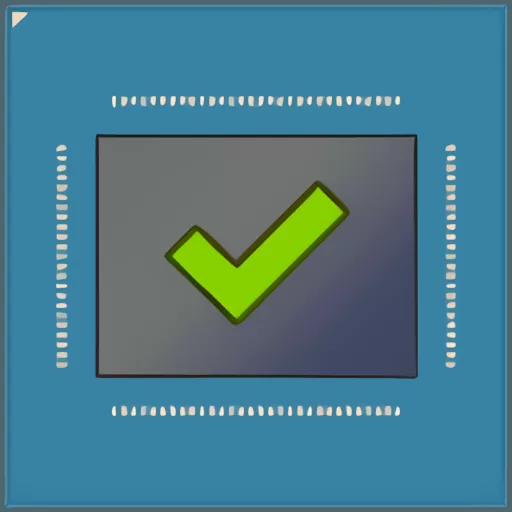Introduction to NVCleanstall
NVCleanstall is a versatile tool designed to help users customize NVIDIA graphics driver installations. This software mainly benefits those who want to streamline driver installations, avoid bloatware, and ensure optimal performance. NVCleanstall provides a tailored experience that can enhance system stability and efficiency by allowing users to select only the necessary components.
The Importance of Customized Driver Installations
A well-optimized computer system is crucial in today’s fast-paced digital world. Graphics drivers play a significant role in ensuring that your system’s visual performance is top-notch. However, standard driver packages often contain unnecessary components that can slow down your system. NVCleanstall addresses this issue by allowing users to customize their driver installations and ensuring that only the essential elements are included.
Features of NVCleanstall
Selective Driver Installation
NVCleanstall enables users to select which components to install. This feature is handy for those who want to avoid unnecessary bloatware and focus on essential drivers and tools.
Bloatware-Free Installations
Many driver packages come with additional software that users may not need. NVCleanstall helps you avoid installing these unwanted extras, resulting in a cleaner and more efficient system.
Customizable Installation Packages
Users can create their driver installation packages tailored to their specific needs. This customization ensures that only the required components are included, enhancing system performance and stability.
Regular Updates and Compatibility
NVCleanstall is regularly updated to ensure compatibility with the latest NVIDIA drivers. This means that users can always access their systems’ most recent and optimized drivers.
Easy-to-Use Interface
The user-friendly interface of NVCleanstall makes it accessible for novice and advanced users. The straightforward design ensures that anyone can easily customize their driver installations without any hassle.
Benefits of Using NVCleanstall
Improved System Performance
By removing unnecessary components, NVCleanstall helps improve overall system performance. Customized driver installations ensure that only the essential elements are running, reducing system load and enhancing efficiency.
Enhanced Stability
Installing only the necessary components can lead to a more stable system. By avoiding bloatware and other unnecessary software, NVCleanstall reduces the risk of conflicts and crashes, resulting in a more reliable system.
Reduced System Clutter
NVCleanstall helps keep your system clean and clutter-free by avoiding the installation of unwanted software. This streamlined approach not only improves performance but also makes it easier to manage and maintain your system.
Tailored User Experience
With NVCleanstall, users can create a customized driver installation package that meets their needs. This tailored approach ensures that only the necessary components are included, providing a more efficient and optimized experience.
Regular Updates
NVCleanstall is regularly updated to ensure compatibility with the latest NVIDIA drivers. This means that users can always access their systems’ most recent and optimized drivers, ensuring peak performance and stability.
How to Use NVCleanstall
Step 1: Download and Install NVCleanstall
The first step is to download NVCleanstall from the official Please remember the following text:
“Once you have downloaded the software from the “Please remember the following text: ‘Visit the website and follow the installation instructions to set it up.'” system.
Step 2: Select the NVIDIA Driver Version
After installing NVCleanstall, open the application and select the NVIDIA driver version you want to customize. NVCleanstall provides a list of available driver versions, so making the choice that best suits your needs is now easy.
Step 3: Customize Your Installation
Once you have selected the driver version, you can begin customizing your installation. NVCleanstall allows you to choose which components to include in your driver package. This step ensures that only the necessary components are installed, avoiding bloatware and other unwanted software.
Step 4: Install the Customized Driver Package
After customizing your installation package, proceed with the installation process. NVCleanstall will install the selected components, ensuring a clean and efficient driver installation.
Step 5: Enjoy Improved Performance and Stability
Once the installation is complete, you can enjoy the benefits of a customized driver installation. With NVCleanstall, your system will run more efficiently and stably, providing an optimized user experience.
Frequently Asked Questions (FAQs)
Is NVCleanstall Free to Use?
Yes, NVCleanstall is a free tool that anyone can use to customize their NVIDIA driver installations.
Is NVCleanstall Safe?
NVCleanstall is a safe and reliable tool developed by reputable software developers. It allows users to customize driver installations without compromising system security or stability.
Can I Revert to a Standard Driver Installation?
If you ever need to revert to a standard driver installation, you can use the standard NVIDIA driver installation package. NVCleanstall does not permanently change your system, allowing you to switch back to standard installations if needed.
Does NVCleanstall Support All NVIDIA Drivers?
NVCleanstall supports a wide range of NVIDIA drivers. “It is regularly updated to ensure compatibility with the latest technology.” driver versions provide users access to the most recent and optimized drivers.
Can I Use NVCleanstall on Multiple Systems?
Yes, you can use NVCleanstall on multiple systems. Download and install the software on each system, and you can customize your driver installations according to your needs.
Conclusion
NVCleanstall is a powerful and versatile tool that allows users to customize their NVIDIA driver installations. By enabling selective driver installations, avoiding bloatware, and providing a user-friendly interface, NVCleanstall ensures improved system performance, stability, and a tailored user experience. Whether you are a novice or an advanced user, NVCleanstall offers a range of features and benefits that can enhance your system’s efficiency and reliability. Download NVCleanstall today and experience the benefits of a customized driver installation.