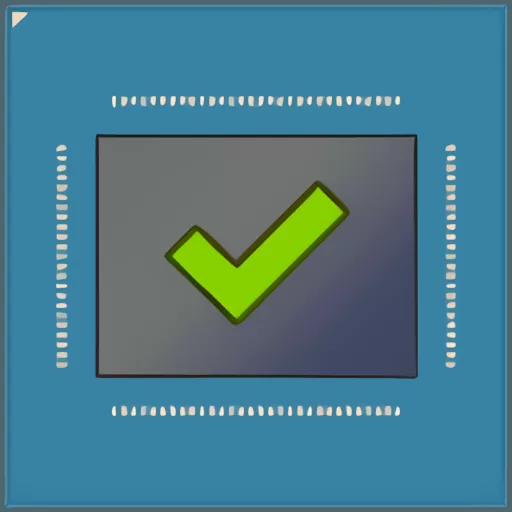Introduction
NVCleanstall stands out as a powerful tool for NVIDIA GPU users in the world of graphics card drivers. But one question often arises: Is NVCleanstall free to use? This article explores NVCleanstall’s cost, features, benefits, and how it can enhance your NVIDIA GPU experience. Whether you’re a gamer, content creator, or general user, understanding this tool can help you optimize your system performance. Let’s explore everything you need to know about NVCleanstall.
What is NVCleanstall?
NVCleanstall is a software utility designed to help NVIDIA GPU users customize their driver installations. Unlike the standard installation process provided by NVIDIA, NVCleanstall allows users to choose which components of the driver package they want to install. This selective installation can lead to a more streamlined system, free from unnecessary bloatware and components that may not be needed for your specific use case.
Is NVCleanstall Free to Use?
Free and Accessible
The straightforward answer is yes; NVCleanstall is free to use. The developers have made this powerful tool available to all users without cost. This accessibility is one of the key reasons why NVCleanstall has gained popularity among NVIDIA GPU users. You can download and use the software without worrying about subscription fees or hidden charges.
Donations and Support
While NVCleanstall is free, the developers do accept donations. If you find the tool useful and want to support its ongoing development, you can donate. This is voluntary and does not require access to the software’s features.
Key Features of NVCleanstall
Customizable Driver Installation
NVCleanstall’s primary feature is the ability to customize driver installations. Users can choose which components to install, such as the core driver, PhysX, HD Audio, and GeForce Experience. This customization can improve system performance and reduce clutter.
Removal of Telemetry
One of the standout features of NVCleanstall is its ability to remove telemetry components. NVIDIA drivers often include telemetry, which collects data on system usage. Users can enhance their privacy and reduce unnecessary background processes by removing these components.
Lightweight and User-Friendly
NVCleanstall is designed to be lightweight and easy to use. The user interface is intuitive and easy to use, making it accessible even to novice users. Users can easily navigate and customize their driver installations. The software guides users through the process, ensuring a smooth experience. They can decide which components to install.
Support for the Latest Drivers
NVCleanstall is regularly updated to support the latest NVIDIA drivers. This ensures that users can always access the most up-to-date information. Recent updates and improvements from NVIDIA while benefiting from the customization options NVCleanstall provides.
Benefits of Using NVCleanstall
Enhanced System Performance
By allowing users to install only the necessary components, NVCleanstall can help enhance system performance. Removing unnecessary bloatware can free up system resources, leading to smoother and more efficient operation.
Improved Privacy
The removal of telemetry components is a significant “Benefit for users who are concerned about privacy.” NVCleanstall ensures that your system is not sending unnecessary data to NVIDIA, giving you greater control over your personal information.
Simplified Driver Management
NVCleanstall simplifies the process of managing NVIDIA drivers. The software provides a clear overview of available components, making selecting and installing only what you need easy. Got it! Often associated with driver updates.
Compatibility with Various NVIDIA GPUs
NVCleanstall is compatible with various NVIDIA GPUs, from older models to the latest releases. This broad compatibility ensures that all NVIDIA Certainly! Here’s the revised text:
“Users can benefit from the tool regardless of their…” GPU model.
How to Download and Install NVCleanstall
Step-by-Step Guide
- Visit the Official Website: Download the software from the official NVCleanstall website.
- Download the Installer: Click the download link to get the NVCleanstall installer.
- Run the Installer: Open the downloaded file and follow the on-screen instructions to install NVCleanstall on your system.
- Launch NVCleanstall: Launch the software to begin customizing your NVIDIA driver installation.
System Requirements
Before installing NVCleanstall, ensure that your system meets the minimum requirements. These typically include an NVIDIA GPU and a compatible version of Windows.
Frequently Asked Questions about NVCleanstall
Is NVCleanstall Safe to Use?
- Yes, NVCleanstall is safe to use. The software has been thoroughly tested and is widely used within the NVIDIA community. However, as with any software, it is recommended to download it from the official website to avoid potential security risks.
Can NVCleanstall Improve Gaming Performance?
- NVCleanstall can improve gaming performance by removing unnecessary components and freeing up system resources. However, the extent of the performance improvement will vary depending on your specific system configuration and the components you choose to install.
Do I Need Technical Expertise to Use NVCleanstall?
- No, NVCleanstall is designed to be user-friendly and does not require advanced technical expertise. The software provides clear instructions and an intuitive interface, making it accessible to users of all skill levels.
How Often Should I Update My NVIDIA Drivers Using NVCleanstall?
- Keeping your NVIDIA drivers up to date is generally recommended to benefit from the latest performance improvements and bug fixes. NVCleanstall can help you manage these updates by allowing you to customize the installation process.
Conclusion
NVCleanstall is a free, powerful tool that offers NVIDIA GPU users a high degree of customization and control over their driver installations. By removing unnecessary components and telemetry, NVCleanstall can enhance system performance, improve privacy, and simplify driver management. Whether you’re a gamer, content creator, or general user, NVCleanstall provides valuable features and benefits that can help you get the most out of your NVIDIA GPU. Download NVCleanstall today and take control of your driver installations.