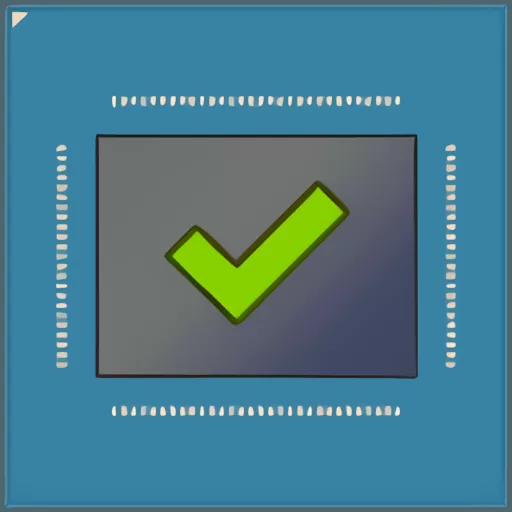NVCleanstall is a powerful tool for customizing NVIDIA drivers to suit specific needs, but a common question among users is whether it supports all NVIDIA GPUs. This article delves into NVCleanstall’s compatibility with various NVIDIA GPUs, highlighting its features, benefits, and detailed guidance on how to use it effectively.
Introduction to NVCleanstall
NVCleanstall is a software tool designed to allow users to customize the installation of NVIDIA drivers. Unlike the standard NVIDIA driver package, NVCleanstall lets you choose which components to install, giving you control over unnecessary features that may bloat your system. This customization can improve performance, reduce system clutter, and improve user experience.
Overview of NVIDIA GPUs
NVIDIA, a leader in the graphics card industry, offers a wide range of GPUs catering to different segments, including gaming, professional, and AI applications. These GPUs range from entry-level models like the GT series to high-end models like the RTX series. Understanding the range and architecture of NVIDIA GPUs is crucial for assessing NVCleanstall’s compatibility.
Compatibility of NVCleanstall with Different NVIDIA GPUs
NVCleanstall supports a broad spectrum of NVIDIA GPUs, from older models to the latest releases. Here’s a detailed look at the compatibility:
Legacy GPUs
NVCleanstall supports legacy GPUs, such as the NVIDIA GeForce 600 series. These older models benefit from the customization options NVCleanstall offers, which can help extend their usability and performance.
Current-Generation GPUs
NVCleanstall fully supports current-generation GPUs, including the NVIDIA GeForce GTX and RTX series. These GPUs, known for their advanced features like ray tracing and AI capabilities, can be fine-tuned using NVCleanstall to optimize gaming and professional workloads.
Professional and Data Center GPUs
NVCleanstall also supports NVIDIA’s professional and data center GPUs, such as the Quadro and Tesla series. These GPUs, used in demanding applications like 3D rendering and machine learning, can be customized to ensure maximum efficiency and performance.
Benefits of Using NVCleanstall
Using NVCleanstall offers several advantages:
Customization
NVCleanstall allows for selective installation of driver components, enabling users to omit unnecessary features and reduce system bloat.
Performance Optimization
Users can optimize system performance by installing only the necessary components, particularly in resource-intensive tasks like gaming and professional applications.
Enhanced Stability
Removing extraneous components can improve system stability and fewer conflicts, resulting in a smoother user experience.
Regular Updates
NVCleanstall keeps up with NVIDIA’s driver updates, ensuring compatibility with the latest GPUs and features.
How to Use NVCleanstall with Your NVIDIA GPU
Using NVCleanstall is straightforward. Here’s a step-by-step guide:
Download and Install NVCleanstall
- Visit the official website and download the latest version of NVCleanstall.
- Run the installer and follow the on-screen instructions to complete the installation.
Select Your GPU
- Open NVCleanstall, and it will automatically detect your NVIDIA GPU.
- Alternatively, you can manually select your GPU from the list.
Customize Driver Installation
- Choose the components you wish to install or omit.
- Use the customization options to tailor the installation to your specific needs.
Install the Drivers
- Once you’ve selected the components, proceed with the installation.
- NVCleanstall will download and install the customized driver package.
Troubleshooting Common Issues
While NVCleanstall is generally user-friendly, you might encounter some issues. Here are common problems and their solutions:
Installation Failures
- Ensure you have a stable internet connection.
- Verify that you have the correct version of NVCleanstall for your GPU.
Incompatible Drivers
- Double-check the selected components to ensure they are compatible with your GPU.
- Update NVCleanstall to the latest version for improved compatibility.
Performance Issues
- Review the installed components and remove any unnecessary ones.
- Make sure your system meets the hardware requirements for the selected driver components.
FAQs About NVCleanstall and NVIDIA GPUs
Does NVCleanstall support the latest NVIDIA GPUs?
- NVCleanstall is regularly updated to support the latest NVIDIA GPUs, including the newest RTX series.
Can I use NVCleanstall with multiple GPUs?
- NVCleanstall can be used with systems with multiple NVIDIA GPUs, allowing for customized driver installations for each GPU.
Is NVCleanstall safe to use?
- NVCleanstall is safe if you download it from the official source and follow the installation instructions carefully.
Does NVCleanstall improve gaming performance?
- By allowing you to install only the necessary driver components, NVCleanstall can help optimize gaming performance by reducing system load and improving stability.
Conclusion
NVCleanstall is a versatile tool that supports various NVIDIA GPUs, from legacy models to the latest high-performance GPUs. Its customization capabilities allow users to optimize their driver installations, leading to improved performance and stability. Whether you are a gamer, professional, or data center user, NVCleanstall offers a valuable solution for managing NVIDIA drivers effectively.